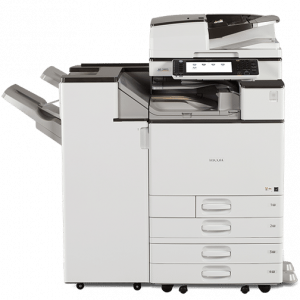Business Printers
Business Printers
Business printers are the backbone of any successful organization. They are the workhorses that churn out countless documents, reports, and presentations every day. These machines are an essential tool for businesses to communicate effectively with their clients, stakeholders, and employees.
If you're running a business, you know how crucial it is to have a reliable printer that can handle large volumes of printing tasks efficiently. A good business printer can save you time, money, and effort by streamlining your printing needs and reducing downtime.
Whether you need to print invoices, flyers, or brochures, investing in a high-quality business printer can take your document management system to the next level. In this article, we'll explore everything you need to know about business printers and how they can benefit your organization.
Business Printing
Business printing is an essential aspect of any organization. With the increasing need for paper-based documents, companies require reliable and efficient printers that can handle a large volume of work.
Business printers come in different types, including multifunction printers, laser printers, and inkjet printers. When choosing a printer for your business, it's important to consider printing costs. While inkjet printers may seem cheaper at the point of purchase, they tend to have higher running costs than laser printers.
Managed print services can also help you reduce printing costs by optimizing your printing processes and reducing wasted prints. A multifunction printer is an excellent option for businesses that require multiple functions from their printer. These machines can print, scan, copy and even send faxes.
With advanced features like automatic duplexing and wireless connectivity, multifunction printers are becoming increasingly popular among small businesses.
New Photocopiers
Used Photocopiers
Business Printer Security
When it comes to securing your business printers, you must consider several factors.
First and foremost, you need to choose printer brands that prioritize security features. Nowadays, most printer manufacturers have developed advanced security measures and protocols that help prevent unauthorized access to sensitive data.
Another essential step in securing your business printers is investing in managed print services. With managed print services, you can ensure that all your printers are up-to-date with the latest security patches and updates.
Additionally, managed print services providers can help you implement secure print policies that require users to authenticate themselves before printing sensitive documents.
Finally, if you are using network printers, it's crucial to ensure that your network infrastructure is secure. You should configure your firewall settings and use encryption technologies such as SSL/TLS protocols to protect data transmission between devices.
By following these steps, you can minimize the risk of cyber-attacks on your business printers and safeguard your confidential information.
Scan Workflows – Benefits Of Scanning
After fortifying the security of business printers, it's time to look at the benefits of efficient document processing. Scan workflows have become a vital aspect of modern-day businesses, and for good reason.
Utilizing the scanning feature on your multifunction printer can simplify your document management process, enhance productivity, and save you money.
One of the most significant benefits of scan workflows is their ability to streamline document processing. You can convert hard copies into digital files and store them in a central location accessible to everyone in your team. This eliminates the need for manual filing systems that are time-consuming and prone to errors.
Moreover, you can search for specific documents using keywords instead of digging through stacks of paper, which saves time and increases efficiency.
Another advantage of scan workflows is cost savings. By going paperless, you cut costs associated with printing supplies such as paper and ink cartridges. Additionally, digital storage reduces expenses related to physical file storage space or hiring professionals for data entry tasks.
With these benefits in mind, it's clear that scan workflows are an essential tool for businesses looking to increase efficiency and reduce expenses. Make sure your business printer has a high-quality scanning feature so that you can take full advantage of this technology!
Print Management
Print management is an essential aspect of any business that heavily relies on business printers. With the increase in print volume, managing print jobs can become a daunting task. This is where managed print services come into play.
Managed print services offer businesses the convenience of outsourcing their printing needs to a third-party vendor who handles everything from maintenance to supplies replenishment. One significant benefit of having a managed print service is the reduction in cost of ownership. Businesses can save up to 30% on overall printing costs by opting for a managed print service.
These services also provide detailed reports on printing activity, which helps businesses identify areas where they can cut down on unnecessary costs. In addition, with regular maintenance and upkeep by the service provider, businesses can avoid costly repairs and replacements.
Overall, print management is crucial for businesses that rely heavily on business printers. By outsourcing printing needs to a managed print service, businesses can save money and time while improving efficiency and productivity in the workplace.
As technology continues to evolve, it's important for businesses to stay informed about the latest trends and solutions available to ensure they are making informed decisions when it comes to their printing needs.
Frequently Asked Questions
What Is The Difference Between A Business Printer And A Regular Printer?
When it comes to printers, you might be wondering what sets a business printer apart from a regular one.
Well, there are a few key differences to consider.
Firstly, business printers are typically designed for heavy usage and can handle larger volumes of printing than your standard home printer.
They also tend to have faster print speeds and more advanced features such as automatic duplex printing and multiple paper trays.
Additionally, business printers often come with greater connectivity options, allowing multiple users to access the printer from various devices across the network.
So while both types of printers serve the same basic function, a business printer is specifically tailored to meet the demands of a busy office environment.
Can Business Printers Handle Different Paper Sizes And Types?
Yes, printers can handle different paper sizes and types.
It's important to check the specifications of a printer before purchasing to ensure it can accommodate your needs.
Some printers may have multiple trays for different paper sizes or be able to handle thicker paper stock.
Additionally, some printers may have features such as automatic duplex printing or borderless printing that can enhance the final product.
How Do I Choose The Right Ink Or Toner For My Business Printer?
Choosing the right ink or toner for your printer is like choosing the perfect seasoning for your dish - it can make or break the final product.
It's important to consider factors such as print quality, cost-effectiveness, and compatibility with your specific printer model.
When browsing for ink or toner, be sure to read reviews and compare prices from different vendors to find the best fit for your business needs.
Is It Possible To Print From Mobile Devices Using A Business Printer?
Yes, it is definitely possible to print from mobile devices.
With the introduction of smartphones and tablets, printing has become easier and more convenient than ever before.
There are various ways to print from your mobile device like using a wireless network or Bluetooth connection.
Most printers nowadays come with built-in support for Apple AirPrint or Google Cloud Print which allow you to print documents directly from your mobile device without the need for any additional software or drivers.
This makes printing on-the-go quite easy and efficient.
What Kind Of Maintenance And Upkeep Is Required For Business Printers?
Did you know that regular maintenance and upkeep of office equipment can increase its lifespan by up to 50%?
This applies to all types of devices, including printers. For businesses, it is crucial to ensure that their printers are well-maintained to avoid costly downtime and repairs.
Regular cleaning of the printer components, replacing worn-out parts, and updating software are some of the tasks that can prolong the life of a printer.
By investing in maintenance, businesses can save money in the long run and ensure that their printing needs are always met efficiently.