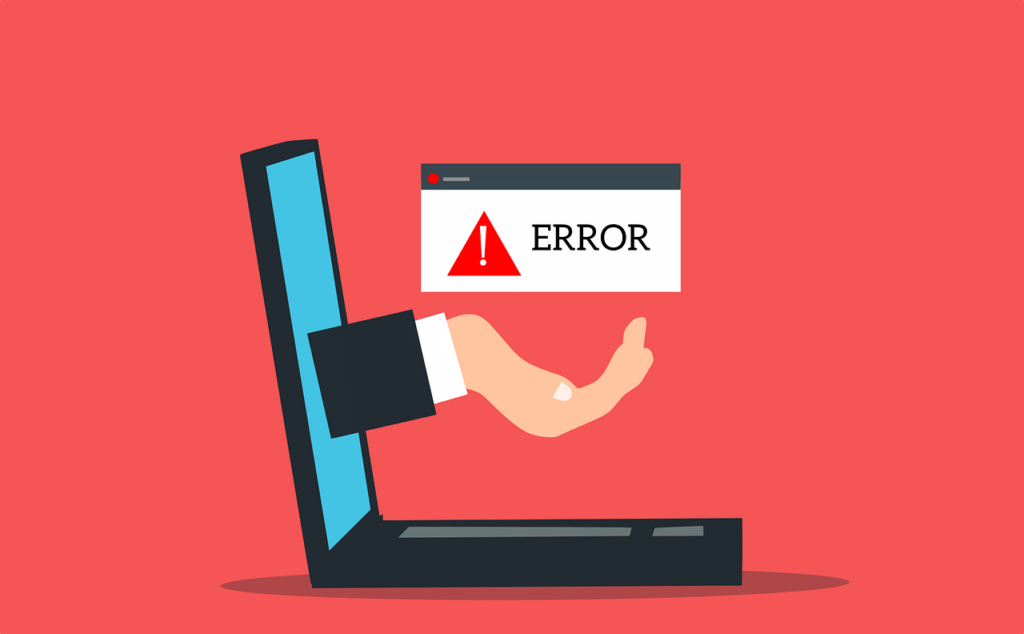As a business owner, you may have heard of Managed Print Services (MPS) and the vast benefits this print fleet option offers. Through an effective MPS plan, you can not only streamline your printing process but also do this effectively while reducing costs. That being said, the key point to remember is careful planning and proper execution of the strategy offered to you by your chosen MPS vendor.
Listed below are the top 5 common mistakes and ways to avoid them with ease so that your chosen MPS plan works for you on a long-term basis.

1 – Printer Problems Due To Lack Of Understanding Your Multifunction Printing Needs
More often than not it is assumed that all businesses have similar printing needs and this assumption can cause a critical mistake when you opt for an MPS plan. In reality, each business has unique needs and a reputable MPS vendor will offer you a tailor-made plan to suit your business requirements.
A reputable vendor will first carry out an assessment to understand key areas of improvement where your existing printing plan causes wastage. An example of this would be extra and unnecessary color prints, ineffective workflows, data breaches, overuse of printing documents, and ineffective use of toner and printing cartridges. The assessment is usually performed through a Print Audit, which may be offered complimentary by reliable vendors such as Digi Net.
This print audit is a thorough assessment of your current printing equipment, usage patterns, and workflow processes. This type of analysis can help identify areas where changes can be made to improve efficiency and reduce costs. This crucial assessment might also highlight potential security risks associated with outdated or unsecured equipment.
Furthermore, another key strategy to improve your existing printing strategy is to involve key stakeholders when designing an MPS plan. This strategy takes into account the printing needs of core employees who regularly use printers, especially if they are the decision-makers for the use of the printers. This step aligns your business goals, operations, and MPS plan in one single stroke.
Neglecting this vital step can lead to unnecessary expenses and inefficiencies that harm overall productivity levels.
2 – Ineffective and Insufficient Communication with the MPS Provider While Setting Up Print Jobs
Effective and adequate communication is key to the success of any business partnership, including managed print services (MPS) provider relationships. Another common mistake made by businesses is to assume that their MPS provider will automatically understand their needs and expectations without clearly communicating them. This mistake can lead to misunderstandings, frustration, and even a breakdown in the relationship between both parties.
To avoid ineffective and inadequate communication with your MPS provider, it is essential for you to establish clear lines of communication right from the start. This includes developing a comprehensive service level agreement (SLA) that outlines the scope of services provided, performance metrics, and escalation procedures.
By scheduling regular meetings to discuss any changes or issues that arise you can ensure that all policy changes that affect the MPS plan are communicated in a timely manner to the vendor. To set the right expectations within your company, it is also important to ensure that all stakeholders within your organization are aware of the MPS program along with their designated roles and responsibilities.
3 – Failure To Save Your Business From Security Concerns
Yes, there are numerous benefits of managed print services, however, without being aware of security concerns, the point of choosing MPS is often defeated. In the last 2 decades there has been a significant increase in cyber threats, and in the current digital age organizations cannot afford to ignore this aspect of their printing environment. Managed print services providers must ensure that their client’s data is secure by implementing robust security measures.
To secure a printing environment your MPS vendor will set up access controls to limit who has access to the printers and what they can do with them. This can be done by creating a password or using an ID card before accessing the printer. Additionally, print jobs may be encrypted, and user authentication protocols may also be implemented. The MPS vendor that you hire might create user profiles that are authorized for remote and on-site printing tasks. The MPS vendor might also create automated workflow settings to ensure maximum security.
Regular software updates are another important security measure that shouldn’t be overlooked. Your chosen managed print service provider will work towards ensuring that all hardware and software components are up-to-date with the needed and latest security patches and system updates. This is important as outdated software programs are at risk of being exploited by hackers.
Your chosen MPS vendor might also perform regular security audits to identify potential risks and implement measures to nullify any risks with quick-acting security protocols.
4 – Higher Print Costs Due To Overlooking Printer Maintenance and Office Equipment Requirements
While focusing on cost savings companies often overlook regular repairs and maintenance, by overlooking keeping their print and office equipment in pristine condition. This in turn often leads to costly repairs and downtime and a lot more expenses in the long run.
It’s a well-known fact that technology can work in our favor provided we take care of it. Printers are one such type of technology that need care. These complex machines require proper care and attention to function optimally for long-term use. Regular maintenance activities include cleaning, replacing worn-out parts, and software updates. By choosing an MPS vendor who understands this, you can ensure that your printer does not malfunction and that you do not face issues like decreased productivity, and increased printing costs.
Additionally, your company should invest time and resources in training their employees on proper printer usage and basic troubleshooting techniques. In case of bigger issues, your employees should be asked to delegate the job to your chosen MPS vendor. All of these important steps can help in reducing wear and tear on these machines. By prioritizing printer maintenance requirements, your company can improve your printer’s lifespan while also reducing your overall printing expenses.
5 – Failing To Monitor And Analyze Managed Print Service Performance
After choosing an MPS vendor, it is important not to become lax and callous about MPS performance as this common mistake can cost you a pretty penny. The best way to do this is by periodically monitoring areas of key improvement, and working alongside your MPS vendor to correct these issues.
Failing to analyze performance data can also imply missing out on valuable insights that could help optimize the MPS strategy. The best way to avoid this common mistake is to establish clear metrics for measuring MPS performance and regularly track progress against these metrics. This strategy would include monitoring factors such as print volume, device usage, and service response times.
Additionally, you should make it a point to conduct regular analysis of the data collected through monitoring efforts. This analysis should be used to identify trends and patterns in print behavior, as well as use any given opportunities for optimization.
By analyzing this data, your business can make informed decisions about how to improve your MPS strategy and achieve better results overall in as less as a few months.
Frequently Asked Questions About Common Mistakes and How To Avoid Them
What Are Some Common Security Concerns That Businesses Should Consider When Implementing A Managed Print Services Program?
As businesses increasingly embrace digital transformation, MPS is gaining popularity due to its potential cost savings and process improvements. The shift towards a more digital workplace also brings security concerns that must be considered. The common security concerns that should be noted are mentioned below:
- Printer data breaches
- Unauthorized access to sensitive documents
- Network vulnerabilities.
Solutions for these issues include secure printing, user authentication, and regular software updates.
How Can Your Businesses Effectively Communicate Your Printing Needs To Your MPS Provider?
To ensure that your business’s printing needs are met you should remember the following points:
- First understand your current printing environment, including the types of documents being printed, the frequency of printing, and the devices being used.
- Next share this valuable insight with your MPS provider to ensure that they have a clear understanding of your unique business’s needs.
- Always remember to establish clear communication channels with your MPS provider to ensure that any issues or concerns are addressed promptly.
What Are Some Printer Maintenance Requirements That Businesses Should Be Aware Of When Implementing An MPS Program?
When implementing an MPS program, your company should be aware of the following maintenance requirements:
- Ensure that the existing printer fleet and other devices are regularly serviced and maintained to prevent downtime and reduce additional costs due to repairs or replacement.
- Monitor printer usage and make alterations to existing print policies. This should be done mainly to reduce the wastage of paper, ink, and toner cartridges and promote sustainability.
- Steps to follow include, changing the default settings for duplex printing, limiting color printing to only necessary documents, and implementing secure printing features to ensure higher security.
- It is crucial to establish a process for replacing consumables such as ink or toner cartridges in a timely manner to prevent disruptions in workflow and avoid potential downtime.
What Are The Top Key Performance Indicators That Your Businesses Should Monitor To Ensure The Success Of Your MPS Program?
The Key Performance Indicators (KPIs) for your MPS program should include the following that can be categorized into financial, operational, environmental, and customer satisfaction areas.
- Financial KPIs include cost savings and return on investment.
- Operational KPIs measure the efficiency of the MPS program such as uptime and response time.
- Environmental KPIs track sustainability efforts such as carbon footprint reduction.
- Customer satisfaction is measured through surveys and feedback mechanisms.
How Can Your Business Ensure That Your Third-Party MPS Vendor is Fulfilling Your Specific Needs And Goals?
To ensure that their MPS provider is meeting their specific needs and goals, it is important for your company to first understand your expectations and goals right from the start of the partnership. The areas of key focus include the following:
- Cost reduction, improved print quality, or enhanced security measures.
- Opening channels for regular communication with the MPS provider for quick on-site service and maintenance.
- Monitoring performance metrics such as uptime, response time, and user satisfaction.
Choosing an MPS Vendor That Understands Printer Maintenance Requirements
Managed print services (MPS) can no doubt help your business in reducing printing costs and improving efficiency. To ensure that the chosen MPS program actually works, you have to be vigilant to avoid the common problems mentioned above. These common problems can lead to security breaches, poor communication with the MPS provider, and inadequate monitoring of key performance indicators.
The most effective way to do this is to understand your security concerns, communicate effectively with your MPS provider, be aware of maintenance requirements, monitor KPIs, and ensure that your provider is meeting their specific needs.
Choosing a third-party MPS provider does not have to be a cumbersome and tiresome task. By trusting reliable vendors such as Digi Net, you can get tailor-made and scale as you grow services within a jiff. Contact Digi Net now and get your free Print Audit assessment done to start saving money and increasing output.